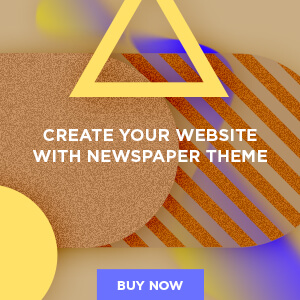Upgrade Your Home with USB Outlets
Streaming sticks, game consoles, smartwatches, smartphones, tablets — the average American household has at least five gadgets, and most of those gadgets must be charged with USB chargers. Up until a couple of years ago, your only option was to use a clunky wall adapter to plug your USB-chargeables into the wall. But now USB outlets are a thing, so you can finally plug your USB-chargeable devices directly into your outlet while still leaving receptacles free for your three-prong lamps, electronics, and appliances.
USB outlets are a relatively cheap upgrade, and they’re suitable for most confident DIYers. The guts of an electrical outlet aren’t so complicated or confusing, but of course, you should put safety first and ask for help if you need it. You can follow these steps to replace your old, three-prong outlets with new, spiffy USB outlets.
Choose Your New Outlets
When it comes to buying electrical outlets, safety certifications matter. If your outlets aren’t safety-certified, your electronics and appliances could be damaged — and you or someone else in your household could even be hurt or killed. Choose reputable products that are UL certified. Ideally, you should buy your new outlets in person at a store, so you can be sure of what you’re getting, but if you must buy them online, get them from a reputable retailer. A quality USB outlet should cost $20 to $40.
When choosing a USB outlet, make sure to look at how much amperage each individual USB outlet is getting. A two-amp (2A) USB port will draw power faster than a one-amp (1A) port and will be better suited to charging devices like tablets and smartphones. Remember that the outlet’s 15-amp rating will be for the three-prong receptacles, so look for the amperage of the USB ports specifically. The amperage rating may be split across both ports — for example, if it says 4A, and it has two ports, that means each port draws two amps.
There are several different configurations of USB outlets available — you can get outlets with two USB ports and two three-prong receptacles, outlets with only one three-prong receptacle and two USB ports, outlets with only USB ports, and outlets with a USB port and a USB-C port in addition to three-prong receptacles. The most common configuration places two USB ports in the middle with a three-prong receptacle above and below. You’ll need new outlet covers to accommodate your new outlets’ configurations. Once you have your new equipment, it’s time to get into the nitty-gritty of learning how to replace an outlet.
Shut Off Power to the Circuit
Before you start messing around with your home’s electrical wiring, turn off the power to the circuit you’re working on at the breaker box. You can shut off the power to specific rooms and circuits, or if the labeling in your breaker box is confusing or nonexistent, you can turn off power to the whole house. Use a voltage tester to make sure that the juice has stopped flowing before you start working on your outlets.
Remove the Old Outlets
Now that it’s safe, use a screwdriver to remove the outlet covers and bolts holding the old outlets into outlet boxes. You should be able to pull the old outlet free of the outlet box and see the wires attaching it to your home’s electrical system. There should be three wires — a hot wire, which is black; a neutral wire, which is white; and a ground wire, which is green or bare. If the outlet in question is in the middle of a series, there might be two sets of wires.
If you’re replacing an older, two-prong outlet that isn’t grounded, you will need to ground the new receptacle. You may be able to retrofit the outlet with a ground wire attached to the outlet box, or you may need to rewire the outlet to ground it. Sometimes, however, these older outlets will use a metal outlet box itself as part of the ground, and the ground wire will be attached to it.
When you pull the old outlet out of the outlet box, you will see that the hot wire attaches to a brass screw outlet, while the neutral wire attaches to a silver screw. The ground wire attaches to a green screw. Take photos of the wiring before releasing the wiring screws with a screwdriver, so you’ll remember how it goes.
Wire Up the New Outlets
Gently remove the wiring from the old outlet and wire up the new outlet the same way. Your new USB outlet will be a lot thicker than your old outlets, though, so you may have to replace the outlet box with a deeper one, especially if they’re older. However, most modern outlet boxes are large enough to fit USB outlets.
Wrap the ends of the wires around the appropriate screws and gently tighten them. Make sure there’s no cross-connection between bare wires of different colors. Replace the outlet and reattach it to the outlet box. Attach your new outlet cover.
Plug Stuff In
Now it’s time to turn the circuit back on and restore electricity to the outlet. Plugin your USB devices, and get charging!